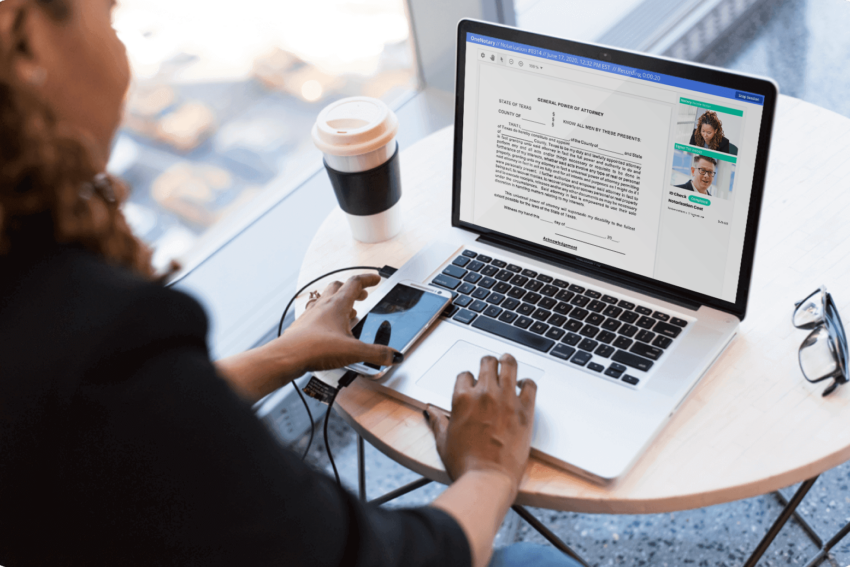Step by Step Guide to Your Remote Online Notarization Appointment
Preparing for a remote online notary appointment doesn’t have to be daunting. Follow these simple steps to ensure a smooth and stress-free experience:
Step 1: Gather Your Documents
Before your appointment, make sure you have all the necessary documents ready and organized. This includes any forms, IDs, or paperwork that requires notarization.
Step 2: Test Your Technology
Ensure that your device (whether it’s a computer, tablet, or smartphone) is fully charged and functioning properly. Test your internet connection, camera, and microphone to avoid any technical hiccups during your appointment.
Step 3: Choose a Quiet Location
Find a quiet and well-lit space where you can focus without distractions. Minimize background noise and ensure that you have a stable internet connection for the duration of your appointment.
Step 4: Familiarize Yourself with the Process
Take some time to familiarize yourself with the remote online notarization process. Understand how to navigate the online platform and follow the notary’s instructions for signing and completing your documents.
Step 5: Verify Your Identity
As you prepare for our appointment, take a moment to verify your identity by completing a simple two-step process. This involves uploading a copy of your government-issued ID and answering a few brief questions. To ensure a smooth experience, I recommend logging in 5-10 minutes before our scheduled time. During our appointment, I’ll ask you to show your ID for verification.
By following these simple steps, you’ll be well-prepared for your remote online notary appointment. Have any questions or concerns? Feel free to reach out for assistance!